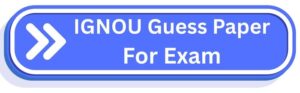🎓 How to Download IGNOU Admit Card from Samarth IGNOU Portal:
Are you gearing up for the upcoming IGNOU Term-End Examinations (TEE)? The admit card (also known as the hall ticket) is one of the most important documents you’ll need to appear in the exam. IGNOU has now shifted the admit card download process to the Samarth IGNOU portal, making it more streamlined and user-friendly.
In this post, we’ll guide you step-by-step on how to download your IGNOU admit card from the Samarth portal.
✅ What is the IGNOU Samarth Portal?
The Samarth Portal is IGNOU’s unified digital platform for students to manage registrations, exam forms, assignments, and more. It has simplified many student services, including the admit card download.
📥 Steps to Download IGNOU Admit Card from Samarth Portal
Follow these steps carefully:
🔹 Step 1: Visit the Samarth Portal
Go to the official IGNOU Samarth portal:
👉 https://ignou.samarth.edu.in
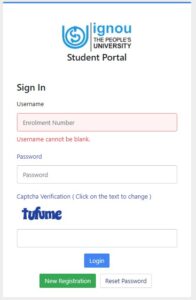
- Now login to your IGNOU Samarth Dashboard by Entering your enrolment number, password & Captcha.
- If you have not registered for IGNOU Samarth, then click on new registration & after registration login to dashboard and download your Admit Card.
🔹 Step 2: Click on “Admit Card/Hall Ticket” Link
Once you’re on the homepage, look for the “Hall Ticket / Admit Card” link. It’s usually visible under the latest updates or notifications section.
🔹 Step 3: Select Your Exam Session
Choose the correct exam session (e.g., June 2025 TEE).
🔹 Step 4: Enter Your Enrolment Number
Enter your 9-digit enrolment number and program code in the respective fields.
🔹 Step 5: Submit & Download
Click on the “Submit” or “Download” button. Your IGNOU admit card will be generated instantly. You can then download or print it for use during the exams.
📌 Important Things to Check on Your Admit Card: How to download IGNOU Admit Card
Make sure your admit card includes:
-
✅ Your Full Name & Enrolment Number
-
✅ Exam Centre Details & Code
-
✅ Course Codes for which you are appearing
-
✅ Date and Time of Exams
-
✅ Instructions for candidates
If you find any mistakes, immediately contact your regional centre.
❗ Note for Students
✔️ Carry a valid photo ID (like Aadhar card) along with the admit card to the exam centre.
✔️ Keep multiple printed copies to avoid last-minute hassle.
✔️ Reach your centre at least 30 minutes before the exam starts.
📚 Need Help with Exam Preparation?
Struggling with last-minute revision? Grab our expert-designed IGNOU Guess Papers to boost your preparation!
👉 Download IGNOU Guess Papers (PDF)
📱 Also available on WhatsApp – Chat now: 7894556539
🔚 Conclusion
Downloading the IGNOU admit card from the Samarth portal is quick and easy if you follow the right steps. Make sure to download it well before the exam date to avoid any issues. Good luck for your exams!