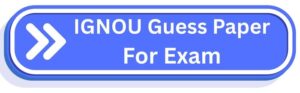📘 How to Download IGNOU Hall Ticket for June 2025 Term-End Exams – Step-by-Step Guide :
If you’re a student of Indira Gandhi National Open University (IGNOU), you know how crucial the hall ticket (also known as the admit card) is for appearing in the Term-End Examinations (TEE). Without this document, you won’t be allowed to enter the examination hall.
In this blog post, we’ll walk you through the simple steps to download your IGNOU hall ticket for the June 2025 TEE, including important instructions and troubleshooting tips.
About the June 2025 TEE
The IGNOU June 2025 Term-End Exams are scheduled to be held from June 12 to July 20, 2024. Students enrolled in undergraduate, postgraduate, diploma, and certificate courses will need to carry their hall ticket to appear in the exams. Read the details bellow about how to download IGNOU hall ticket.
✅ Step-by-Step Guide For How To Download IGNOU Hall Ticket
Follow these steps carefully to download your hall ticket:
Step 1: Visit the Official IGNOU Hall Ticket Portal
Go to the official IGNOU hall ticket download page using the following link:
🔗Hall Ticket Download Link Coming Soon
Check ignou.ac.in regularly for hall ticket link.
Step 2: Enter Your Login Details
You’ll need:
-
9-digit or 10-digit Enrolment Number
-
Program Code (e.g., BA, BCOM, MCA, MAH, etc.)
Select your program from the drop-down list and ensure your enrolment number is correct.
Step 3: Click on the “Submit” Button
Once you enter your details, click Submit. Your IGNOU hall ticket will be displayed on the screen.
Step 4: Download and Print
-
Download the PDF of your hall ticket
-
Print at least two copies for safety
📌 Important Points to Remember
-
🎓 Hall Ticket is Mandatory: You must carry a printed copy of your hall ticket to the exam center.
-
🪪 Bring Valid ID Proof: Along with your hall ticket, carry your IGNOU Student ID card or any valid government-issued photo ID.
-
📅 Check Exam Schedule Carefully: Your hall ticket will mention the exam date, time, and exam center. Plan accordingly.
-
🛑 No Entry Without Hall Ticket: Students without the hall ticket will not be permitted to sit for the exam.
🛠️ Troubleshooting Tips :
-
If your hall ticket is not available, check that your exam form was submitted correctly and that you’re eligible to appear.
-
Still not able to access it? Contact your regional center or email termendexam@ignou.ac.in for support.
🧾 Sample Details Shown on Hall Ticket
-
Student Name
-
Enrollment Number
-
Program Name
-
Course Codes & Exam Dates
-
Exam Center Address & Code
-
Session Timing (Morning or Evening)
✍ Final Words
Downloading your IGNOU hall ticket is a straightforward but essential step in preparing for your Term-End Exams. Don’t wait till the last minute—download it early, verify all details, and keep it safe.
Wishing you the best for your exams! 🎓
This is all about the post How To Download IGNOU Hall Ticket.
How to Download IGNOU Hall Ticket
Have questions or issues downloading your hall ticket? Drop a comment below, and we’ll help you out!